
 |
||
|
Power Member
  加入日期: Dec 2002
文章: 503
|
【圖文】AutoHotKey快速切換<螢幕輸入源>
前一陣子左眼發生視網膜裂孔,才覺得工作的用眼環境或許不是很好。
本來工作用兩台筆電。 一個14吋NB主要收信看信,有外接LCD 24吋,斜放在桌面右前方。 一個15吋NB放正前方工作。 15吋FHD看字有點吃力,骨董LCD 24吋是斜放著,偏光膜已雪花片片,想想對眼睛應該都不好。 另外有了小孩都得準時下班接小孩,中午時間也利用來工作,即使辦公室強制關燈休息一小時。 於是農曆過年期間就去家樂福搬了BenQ GC2870+Wit ScreenBar,打算對眼睛好一點。 現在兩台筆電都用HDMI接上28吋LCD,Keyboard/Mouse一直以來是透過J5create的資料傳輸線共用,按一下"Alt+S"就可以在兩台電腦間切換使用。  剩下的問題就是切換HDMI1和HDMI2啦。 BenQ的快捷鍵一點也不快捷,要換4~5下按鈕才能完成(我來設計的話最多按兩下完成,這才堪用吧?)。 Step1: 按下2號鍵,顯示各鍵功能。  Step2: 按下2號鍵,進入訊源選單。 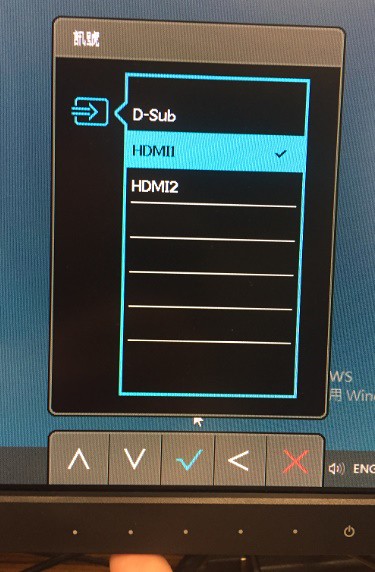 Step3: 按下2號鍵,選擇HDMI2。 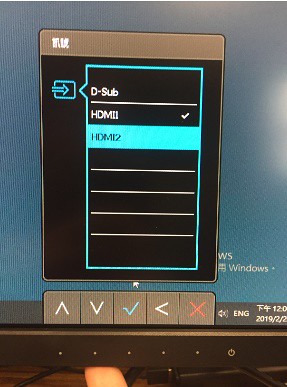 Step4: 按下3號鍵,確認切換HDMI2。 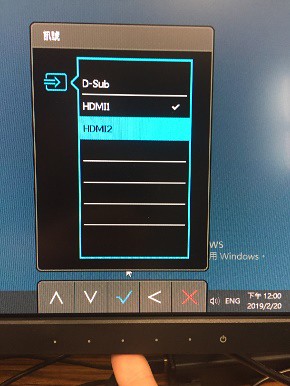 完成 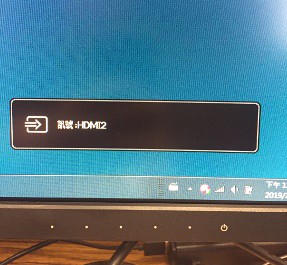 實在是費時、費神、螢幕還會晃。 所幸顯示器有支援DDC/CI,可以透過軟體去實現切換。 這邊找到的是AutoHotkey這個軟體,我也是第一次用,摸索了一下。 可能有這個需求的人也不多,但希望可以幫到人。 主要內容參考Google來的文章: https://www.reddit.com/r/AutoHotkey...her_ahk_forums/ 下載AutoHotkey並安裝(快速安裝即可) 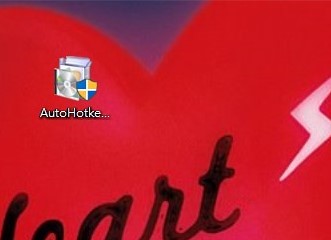 在"文件"資料夾建立AutoHotkey.ahk文字檔(沒有這個script檔,執行時只會出現help說明檔) 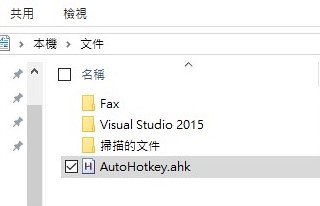 文字檔輸入以下文字,這個Script是透過"Alt+R"鍵,來回傳monitor handle的值(目前輸入源)。 代碼:
; Finds monitor handle
getMonitorHandle()
{
; Initialize Monitor handle
hMon := DllCall("MonitorFromPoint"
, "int64", 0 ; point on monitor
, "uint", 1) ; flag to return primary monitor on failure
; Get Physical Monitor from handle
VarSetCapacity(Physical_Monitor, 8 + 256, 0)
DllCall("dxva2\GetPhysicalMonitorsFromHMONITOR"
, "int", hMon ; monitor handle
, "uint", 1 ; monitor array size
, "int", &Physical_Monitor) ; point to array with monitor
return hPhysMon := NumGet(Physical_Monitor)
}
destroyMonitorHandle(handle)
{
DllCall("dxva2\DestroyPhysicalMonitor", "int", handle)
}
getMonitorInputSource()
{
handle := getMonitorHandle()
DllCall("dxva2\GetVCPFeatureAndVCPFeatureReply"
, "int", handle
, "char", 0x60 ;VCP code for Input Source Select
, "Ptr", 0
, "uint*", currentValue
, "uint*", maximumValue)
destroyMonitorHandle(handle)
return currentValue
}
;~ : Used to set the monitor source, I do not know what happens if you send it a value higher than the maximum.
;~ setMonitorInputSource(source)
{
handle := getMonitorHandle()
DllCall("dxva2\SetVCPFeature"
, "int", handle
, "char", 0x60 ;VCP code for Input Source Select
, "uint", source)
destroyMonitorHandle(handle)
}
; Msgbox with current monitor input source
!r::
msgbox % getMonitorInputSource()
return
前置作業: 開啟DDC/CI  前置作業: HDMI auto (非必要?)  前置作業: 將電腦輸出到 HDMI only (若是設"同步顯示"回傳值都是為0)  開啟AutoHotkey 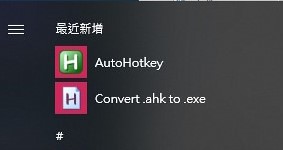 在HDMI1時,按下Alt+R讀取目前monitor handle (Alt+R是我亂試的,我還沒研究script語法@@)  手動切換到HDMI2,按下Alt+R。 再手動切回HDMI1,記錄回傳值。 GC2870 回傳 HDMI1=17, HDMI2=18 (十進位) 修改 Script 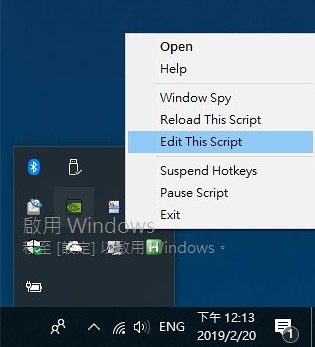 刪除原來的所有內容,輸入以下(文章說要用十六進位輸入,請自行注意) 代碼:
; Finds monitor handle
getMonitorHandle()
{
; Initialize Monitor handle
hMon := DllCall("MonitorFromPoint"
, "int64", 0 ; point on monitor
, "uint", 1) ; flag to return primary monitor on failure
; Get Physical Monitor from handle
VarSetCapacity(Physical_Monitor, 8 + 256, 0)
DllCall("dxva2\GetPhysicalMonitorsFromHMONITOR"
, "int", hMon ; monitor handle
, "uint", 1 ; monitor array size
, "int", &Physical_Monitor) ; point to array with monitor
return hPhysMon := NumGet(Physical_Monitor)
}
destroyMonitorHandle(handle)
{
DllCall("dxva2\DestroyPhysicalMonitor", "int", handle)
}
; Used to change the monitor source
; [BenQ] GC2870
; D-Sub = ?
; HDMI1 = 17 (0x11)
; HDMI2 = 18 (0x12)
setMonitorInputSource(source)
{
handle := getMonitorHandle()
DllCall("dxva2\SetVCPFeature"
, "int", handle
, "char", 0x60 ;VCP code for Input Source Select
, "int", source)
destroyMonitorHandle(handle)
}
; Gets Monitor source
getMonitorInputSource()
{
handle := getMonitorHandle()
DllCall("dxva2\GetVCPFeatureAndVCPFeatureReply"
, "int", handle
, "char", 0x60 ;VCP code for Input Source Select
, "Ptr", 0
, "uint*", currentValue
, "uint*", maximumValue)
destroyMonitorHandle(handle)
return currentValue
}
;~ #IfWinActive
Pause::
if(getMonitorInputSource() != 0x11) ;if not HDMI1
setMonitorInputSource(0x11) ;switch to HDMI1
else
setMonitorInputSource(0x12) ;else switch to HDMI2
return
重新載入(或關閉程式,再重執行) 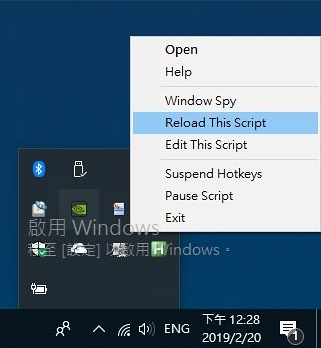 之後就按 Pause 鍵就可以快速切換 HDMI1/HDMI2 啦啦啦啦啦啦啦 # 完畢 # |
|||||||
|
|
|
Basic Member
加入日期: May 2015
文章: 13
|
最近剛好有用ahk自訂鍵盤快速鍵
!r:: ; alt + r Pause:: ;pause 可以把訊號切換跟週邊設一樣 |
||
|
|
|
Major Member
 加入日期: Nov 2000 您的住址: 1又1/2樓
文章: 101
|
訂閱一下, 也許哪天可以派上用場
__________________
いつも思ってたことがあるの 人が周りにいないからじゃなくて、自分をわかってくれる人がいないから、寂しくなるんだね 高校教師∼僕たちの失敗∼より |
|
|
|
Basic Member
加入日期: Feb 2015
文章: 22
|
看起來好像很厲害.....
|
|
|
|
Amateur Member
 加入日期: Sep 2001
文章: 45
|
謝謝分享 訂閱一下 也許之後會用到
|
|
|
|
Major Member
 加入日期: Jan 2002
文章: 176
|
個人也有相關需求,搜尋找到一個螢幕資訊小工具程式control_my_monitor:
https://www.nirsoft.net/utils/control_my_monitor.html |
|
|
|
Major Member
 加入日期: Jan 2002
文章: 176
|
另外也找到了一個 ACER EB321HQU現成可用的腳本 https://moshen.net/posts/virtual_kvm/
切換下個輸入:CTRL+ALT + ] 返回 CTRL+ALT + [ |
|
|
|
Golden Member
    加入日期: Mar 2002 您的住址: High Male
文章: 3,977
|
AutoHotKey 我上班打報告用了十幾年了, 超好用的啦
|
|
|
|
Power Member
  加入日期: Sep 2006
文章: 539
|
有找到一個可以直接設hotkey送DDC/CI控制碼的程式
https://www.clickmonitorddc.bplaced.net/ Autohotkey要自己抓碼不是很直覺, 這個只要設熱鍵, 下指令就行了 設定要自己改一下, 不然系統列會多一堆icon |
|
|
|
Power Member
  加入日期: Dec 2002
文章: 503
|
【新增】AutoHotKey快速調整<螢幕亮度>
有一點空檔,又來研究用熱鍵設定"外接螢幕"的亮度。
當然是撿現成的來用,參考 https://www.autohotkey.com/boards/v...8218b340f44767c 先加入 source code 部份 再加上設定亮度的語法 - 參考 "Sets a (particular) monitor's brightness value." 說明 一樣還是利用沒人要的"Pause"鍵 讓 Shift+Pause 將螢幕亮度在 45 和 8 之間變換 這樣中午辦公室關燈,調整亮度就更方便了。 #完畢# 此文章於 2020-11-24 04:31 PM 被 edwardliu 編輯. |
|
|